




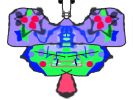
Computer Art |
|
During ICT lessons, both infants and juniors use "Dazzle Plus" to explore techniques for producing art on the computer and in many cases are able to compare their work with similar work carried out away from the computer. Older children also use a vector drawing package, "Aspex Draw" for their work on graphical modelling. |
| Reception and Year 1 used the brush, line and pencil tools in Dazzle to divide up the screen into shapes which could be filled with colours using the paint bucket tool. They learnt how to change the thickness of lines and to undo mistakes. Older children understood that colours would "bleed" through gaps in lines and could fill these gaps. During art lessons earlier in the term, these children had explored drawing different types of lines eg curly, straight, thick and thin. | ||
 |
 |
 |
| Year 2 used the symmetry tool in Dazzle Plus to produce butterfly or insect pictures, building on their understanding of symmetry through mathematics and their earlier butterfly pictures using paint. A variety of tools were used, such as brush, pencil, shape and paint bucket. Some children used the "Wash tool" to achieve a similar effect to smudged paint when using paint and paper. | ||
 |
 |
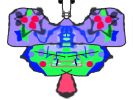 |
| Years 3 & 4 designed a tropical fish tank complete with occupants. This exercise allowed the children to see how the computer can quickly reproduce multiple copies of an image similar to the use of "cut and paste" in wordprocessing. They first designed 2 or 3 fish, using a variety of tools, which were saved as stamps for later use. They then painted a fish tank to which they added their fish which had been resized and reorientated using the stamp menu. Some children used the transparency option together with resizing, to make their fish appear at the back of the tank. | ||
 |
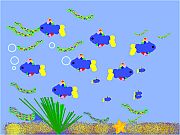 |
 |
| Years 5 & 6 looked at the tiling options of Dazzle Plus to produce repeating patterns such as those found in fabrics, wallpaper and wrapping paper. The use of tiled images for desktop wallpaper on the computer and for web pages were also discussed. The children designed their own stamps which could be tiled or tiled and flipped. Some of these patterns were further enhanced using the paint bucket tool, which could also help highlight the new shapes produced from the space around the shapes in the original tile. | 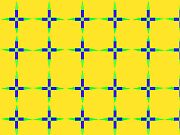 |
 |
 |
 |
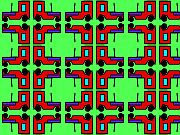 |
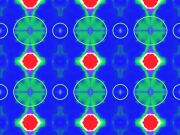 |
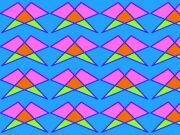 |
| Year 6 also used the spray tool in Dazzle Plus to quickly reproduce a Pontillist effect as pioneered by the French artist George Seurat. (This is a painstaking technique, where a picture is built up from small dots of pure colour, relying on the eye's ability to mix adjacent colours to make other colours.) They looked at examples of Seurat's and other artist's work on the internet and in books, some of which would have taken a couple of years to complete. This exercise provided an extension to the colour mixing lessons undertaken by the Junior art class earlier in the term. |
||
 |
 |
 |
 |
||